How do I configure the wireless network settings on my GO-RT-N300 router?
Step 1 - Open the web browser the IP of the router (http://192.168.0.1)

Step 2 - In the Username field type Admin
Leave the Password field blank
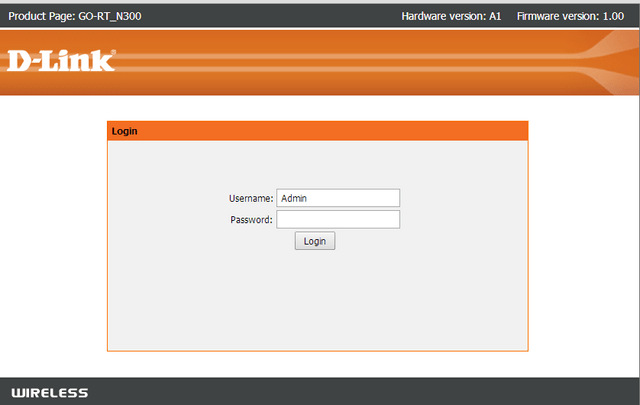
Step 3 – Click on the Wireless option

Step 4 – In Wireless Basics, you must set the following:
Wireless Network
Enable SSID Broadcast: Enabled
Enable Wireless Isolation: Disabled
Name (SSID): Here you name your wifi network
Mode: 802.11b/g/n
Channel: Auto
Band Width: Auto
Max. Transmission Rate: Auto
Security Options
Security Options: WPA-PSK [TKIP]
Security Options (WPA-PSK)
Pre-Shared Key: This is your wifi password
Save the changes by clicking the “Apply” button

Step 5 – Connecting to a wireless network in Windows 8
• Step 5.1 – To join an existing network, locate the wireless network icon in the taskbar, next to the time display

Wireless Network Icon
• Step 5.2 – Clicking this icon, will show a list of wireless networks that are in range of your computer. Select the network you want by clicking on the name of the network.

• Step 5.3 – You will then be prompted to enter the WPA pre-shared key you entered in Step 4

• Step 5.4 – When you have successfully established a connection to the wireless network, the word “Connected” appears next to the name of the network.

Step 6 – Connecting to a wireless network in Windows 7
• Step 6.1 – To join an existing network, locate the wireless network icon in the taskbar, next to the time display.

Wireless Network Icon
• Step 6.2 – Click on the wireless network (SSID) that you want to connect to and click the Connect button.

• Step 6.3 – You will be prompted to enter the wifi security key.

• Step 6.4 – The following window appears while your computer tries to connect to the router.

• Step 6.5 – When you have successfully established a connection to the wireless network, the word “Connected” appears next to the name of the network.

These may also help:
- How do I configure the wireless network setting on my GO-RT-AC750? Read Answer
- How do I configure my GO-RTW-N300 in router mode? Read Answer