AC600 MU-MIMO Wi-Fi USB Adapter
DWA-171
- Product Status (Revision D): Live
The DWA-171 AC600 MU-MIMO Wi-Fi USB Adapter lets you experience faster wireless speeds than ever before by delivering powerful Wireless AC technology to your desktop or notebook computer. With its integrated dual-band technology, over the 2.4 GHz (150 Mbps) or 5 GHz (up to 433 Mbps) bands, you’ll have reduced Wi-Fi interference to maximise throughput for faster video streaming, gaming, and VoIP calls.
Where to buy
The DWA-171 AC600 MU-MIMO Wi-Fi USB Adapter lets you experience faster wireless speeds than ever before by delivering powerful Wireless AC technology to your desktop or notebook computer. With its integrated dual-band technology, over the 2.4 GHz (150 Mbps) or 5 GHz (up to 433 Mbps) bands1, you’ll have reduced Wi-Fi interference to maximise throughput for faster video streaming, gaming, and VoIP calls.
What is Wireless AV Wave 2?
802.11ac Wave 2 is the latest in wireless networking standard that gives you faster wireless speed on the 5 GHz band. This means that you can enjoy clear, smooth streaming HD video from your favourite websites and services, lag-free online gaming, and clear audio and video calls over the Internet. MU-MIMO support allows you to get the most from any Wave 2 Wi-Fi routers, for optimised network efficiency and performance.
Compatible With Your Existing Wireless Products
DWA-171 AC600 MU-MIMO Wi-Fi USB Adapter is fully compatible with existing wireless standards. This allows you to connect at cutting-edge 802.11ac speed where available, yet still be able to connect seamlessly to older wireless standards.
Interference-Free Bandwidth
The DWA-171 AC600 MU-MIMO Wi-Fi USB Adapter uses dual-band technology for intelligent, versatile, interference-free bandwidth. Check your e-mail, surf the Internet, play online games, make calls over the Internet, and stream HD movies using the cleaner, interference-free 5 GHz band. Whatever you like to do online, dual-band technology allows you to do without interruption.
Easy WPS Push-Button Setup
Use Wireless Protected Setup (WPS) to quickly and easily establish a highly secure home network that will have you browsing, streaming, and interacting in minutes. The latest encryption technology ensures that information transmitted on your network remains safe and secure, while preventing unauthorised access.
Portable Design
Whether you’re at home using a desktop computer or out and about with a notebook, the DWA-171 AC600 MU-MIMO Wi-Fi USB Adapter’s sleek design is perfect for mobility and convenience, so that you can take advantage of Wireless AC’s super-fast speed wherever you are. Carry the DWA-171 in your pocket to keep it safe and readily available, or leave it plugged in; its small size keeping it out of your way.
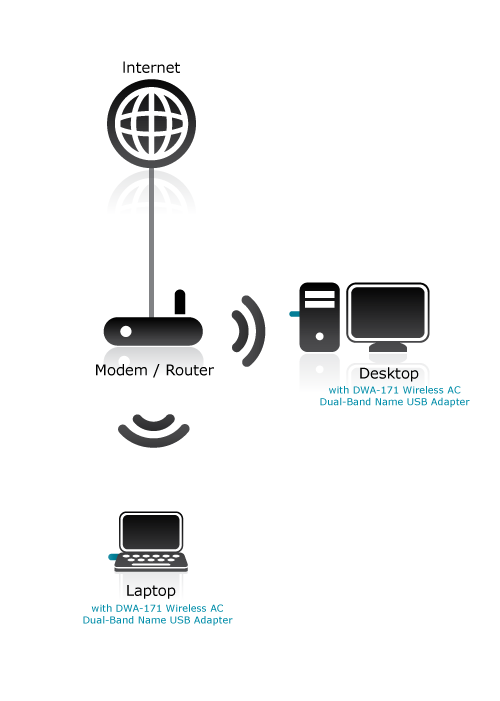
1 Maximum wireless signal rate derived from draft IEEE 802.11ac specification and IEEE Standard 802.11n specification. D-Link makes no warranties as to forward compatibility with future standards or compatibility with draft 802.11ac devices from other manufacturers. Actual data throughput will vary. Network conditions and environmental factors, including volume of network traffic, building materials and construction, and network overhead, lower actual data throughput rate. Environmental factors may adversely affect wireless signal range. Up to 433 Mbps wireless speeds achieved when connecting to other 802.11ac devices.
Specification
|
Connectivity
|
Wireless AC Wireless AC Wave 2 Wireless N |
|---|---|
|
Dual-Band
|
Supported
|
|
MU-MIMO
|
Supported
|
|
Interface
|
USB 2.0 |
|
Wireless speed
|
150 Mbps 2.4 GHz 433 Mbps 5 GHz |
|
Type of device
|
USB Wi-Fi adapter |
Support


Downloads can vary across product revisions. Please select the correct hardware revision.



