Wireless AC1750 Wave 2 Dual-Band PoE Access Point
DAP-2680
- Product Status: Live
- 802.11ac Wave 2 wireless, up to 1.75 Gbps1
- MU-MIMO with beamforming
- Band steering
- Gigabit PoE-capable LAN port
- AP Array utility support
- Free D-Link Central WiFiManager
- Limited Lifetime Warranty
Where to buy

AC1750 Wave 2 Wi-Fi
802.11ac Wave 2 wireless with combined speeds of up to 1.75 Gbps1

Multiple Operational Modes
Functions as an access point, Wireless Distribution System (WDS), WDS with access point, or wireless client.

Band steering
Automatically steers traffic to the fastest, least congested band.

MU-MIMO & Beamforming
Allows multiple devices to connect simultaneously for improved efficiency. And creates highly-targeted Wi-Fi connections for superior Wi-Fi bandwidth.

Smart, secure & green
The wireless scheduler feature, which turns off wireless functionality when it isn’t needed, saves power and increases network security.
Faster Wi-Fi, Faster Business
The DAP-2680 Wireless AC1750 Wave 2 Dual-Band PoE Access Point features cutting-edge Wave 2 technology that brings greater speeds, efficiency, and security to your wireless customers. Perfect for small to medium business or enterprise environments.

This product is compatible with Nuclias Connect*
Nuclias Connect is our free remote network management software designed with network scalability, privacy and customisation in mind. It can be used either as an on-premises software management platform, or as a cloud solution.
*An upgrade to the latest product firmware is required.

Nuclias hardware controller
The DNH-100 Wireless Controller provides an inexpensive, ready-made solution, and removes the need for installing and maintaining Nuclias Connect on additional hardware such as a server or PC. It supports up to 100 APs, automatically detects devices, pushes configurations, and provides robust hardware management. Simply plug in and power on.

Be the best with Wave 2
Boost your business network to maximum wireless signal rates of up to 450 Mbps over the 2.4 GHz band, and 1300 Mbps over the 5 GHz band1.
Beamforming with MU-MIMO
Beamforming focuses the Wi-Fi signal to improve both range and connection strength so your clients can enjoy a superior Wi-Fi experience. Built-in Multiple-Input and Multiple-Output (MU-MIMO) technology gets high-bandwidth Wi-Fi signals to multiple devices simultaneously, for faster data distribution and efficiency.
The Perfect Fit for Your Network
Multiple operational modes allow you to select the DAP-2680 to operate as an access point, a Wireless Distribution System (WDS), a WDS with access point, or a wireless client.
Business Quality of Service
The Wi-Fi Multimedia (WMM) and Quality of Service (QoS) features make it an ideal access point for audio, video, and voice applications. When enabled, QoS allows the DAP-2680 to automatically prioritise network traffic. Customised priority rules can be adjusted through the web GUI. AP Load Balancing limits the maximum number of users per access point to ensure maximum performance.

Easy-mount setup
It can be ceiling mounted, wall mounted or placed on a desk. Integrated 802.3at Power over Ethernet (PoE) enables the device to be deployed easily and in more areas, where power outlets are not readily available.

Corporate-Class Security
Secure your business network with Personal and Enterprise versions WPA2 (802.11i), with support for RADIUS server backend or a built-in internal RADIUS server.
MAC address filtering, wireless LAN segmentation, SSID broadcast disable, rogue AP detection, and wireless broadcast scheduling further protect your wireless network.
It supports up to eight VLANs per band, allowing multiple SSIDs to segment users. Includes a wireless client isolation mechanism, which limits direct client-to-client communication. Additionally, it supports Network Access Protection (NAP), a feature of Windows Server® 2008 and upwards, allowing network administrators to define multiple levels of network access based on an individual client’s needs.


Δωρεάν Service την Επόμενη Εργάσιμη
Απολαύστε δωρεάν υποστήριξη την επόμενη εργάσιμη , το οποίο παρέχεται με την επαγγελματική σειρά προϊόντων, για την άμεση αντικατάσταση του προβληματικού εξοπλισμού.
Το τεχνικό τμήμα άμεσης επέμβασης διασφαλίζει ότι οι επιχειρήσεις λαμβάνουν την μέγιστη υποστήριξη προσαρμοσμένη στις ανάγκες τους. Η εκτεταμένη εγγύηση μας και το ενισχυμένο πακέτο υποστήριξης επιμηκύνει την εγγύηση και επιπροσθέτως ελαχιστοποιεί το χρόνο.

We're here to help.
Over 35 years in the networking industry
Innovative end‑to‑end solution experts for small businesses to large corporations around the world.
Η επικοινωνία μαζί μας είναι εύκολη
Ειδικευμένη τεχνική υποστήριξη σε 16 χώρες. Οι ομάδες υποστήριξής μας είναι έτοιμες να σας βοηθήσουν.
D-Link Limited Lifetime warranty
The quality and reliability of D-Link products enable us to provide an industry-leading Limited Lifetime Warranty with every registration.
Related Products


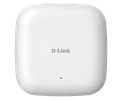


Specs
|
Management platform
|
Nuclias Connect |
|---|---|
|
Type
|
Software Managed AP |
|
Wireless standard
|
Wireless AC Wave 2 |
|
Frequency band mode
|
Dual-band simultaneous |
|
Wireless speed
|
1300 Mbps 5 GHz 450 Mbps 2.4 GHz |
|
Antenna type
|
Embedded omni-directional antennas |
|
Antenna gain
|
3.6 dBi for 2.4 GHz 4.2 dBI for 5 GHz |
|
Power-over-Ethernet
|
Yes |
|
Wired interface
|
1 x Gigabit Ethernet LAN |
|
Indoor/outdoor
|
Indoor |
|
Type of housing
|
Plastic |
|
Wireless modes
|
Access Point (AP) WDS bridge WDS with AP Wireless client |
|
Advanced features
|
MU-MIMO SmartBeam 802.11k/r Roaming |
|
Auto channel selection
|
Supported
|
|
WMM-PS/802.11e (U-APSD)
|
Supported
|
|
Wi-Fi scheduler
|
Supported
|
|
AP traffic load balance
|
Supported
|
|
L2 roaming
|
Supported
|
|
WEP 64/128 bit
|
Supported
|
|
WPA/WPA2-Personal/Enterprise
|
Supported
|
|
TKIP/AES encryption
|
Supported
|
|
WPA_WPA2_PSK over WDS
|
Supported
|
|
WLAN partition
|
Supported
|
|
SSID broadcast disable
|
Supported
|
|
Station isolation
|
Supported
|
|
MAC address filtering
|
Supported
|
|
802.1X authentication
|
Supported
|
|
WEB
|
Supported
|
|
SNMP (v1, v2c, v3)
|
Supported
|
|
Telnet
|
Supported
|
|
SSH
|
Supported
|
|
Maximum number of SSIDs
|
16 |
|
DHCP server
|
Supported
|
|
IGMP snooping
|
Supported
|
|
ARP spoofing
|
Supported
|
|
IPv6
|
Supported
|
|
NTP
|
Supported
|
|
CLI
|
Supported
|
|
Syslog
|
Supported
|
|
Rogue AP detection
|
Supported
|
|
Actual performances may vary due to settings, cabling, temperature, network configuration, interface, device compatibility, environmental and on-site conditions, and other similar factors. References to power capability, signal or processing speed, signal range or distance, data encryption, storage capacity, display properties, or other performance metrics are based on optimal conditions derived from industry standards and provided for informational purposes only. Specifications may be subject to change without prior notice. |
|
1 Maximum wireless signal rate derived from IEEE standard 802.11 and 802.11ac specifications. Actual data throughput will vary. Network conditions and environmental factors, including volume of network traffic, building materials and construction, and network overhead, lower actual data throughput rate. Environmental factors may adversely affect wireless signal range.
2 Please note that operating frequency ranges vary depending on the regulations of individual countries and jurisdictions. The DAP‑2680 may not support the 5.25 ‑ 5.35 GHz and 5.47 ‑ 5.725 GHz frequency ranges in certain regions.
3 For the EU region, this product is compliant with CE regulations and operates within the following frequency ranges: 2.4 ‑ 2.4835 GHz, 5.150 ‑ 5.250 GHz, 5.250 ‑ 5.350 GHz, and 5.470 ‑ 5.750 GHz.
4 For the EU region, this product is compliant with CE regulations and operates within the following frequency ranges: 2.4 ‑ 2.4835 GHz, 5.150 ‑ 5.250 GHz, 5.250 ‑ 5.350 GHz, and 5.470 ‑ 5.750 GHz.
Support
| Version | Date | Type | File Size | |
|---|---|---|---|---|
| Datasheet EN | - | 0.72mb | Download |
| Version | Description | Date | Type | File Size | |
|---|---|---|---|---|---|
| QIG 1.01 RevAx | Quick Installation Guide | 4/11/2020 | - | - | Download |
| QSG 2.00 RevA1 | Quick Setup Guide | 6/1/2020 | - | - | Download |
| QIG 2.00 RevA1 | Quick Installation Guide | 16/12/2019 | - | - | Download |
| QSG 1.00 RevA1 | Quick Setup Guide | 3/12/2019 | - | - | Download |
| QIG 1.00 RevAx | Quick Installation Guide | 2/10/2019 | - | - | Download |
| QIG 1.01 Revision A1 | Quick Installation Guide | 15/1/2019 | - | - | Download |
| QIG 1.00 Revision A1 | Quick Installation Guide | 13/3/2018 | - | - | Download |
http://tsd.dlink.com.tw/GPL.asp
The GPL code and LGPL code used in this product is distributed WITHOUT ANY WARRANTY and is subject to the copyrights of one or more authors. For details, see the GPL code and the LGPL code for this product and the terms of the GPL and LGPL.
| Version | Description | Date | |
|---|---|---|---|
| CE doc UKCA 1.01 RevA1 | CE document | 1/8/2022 | Download |
| CE doc UKCA 1.00 Revision A1 | CE document | 15/4/2021 | Download |
| CE doc 4.00 RevA1 | CE Document | 8/7/2020 | Download |
| CE doc 3.00 RevA1 | CE Document | 24/12/2019 | Download |
| CE doc 2.00 RevA1 | CE Document | 23/7/2019 | Download |
| CE doc 1.00 Revision A1 | CE Document | 3/5/2018 | Download |
FAQ
- What do the modes mean on my AP? Read Answer















