How do I upgrade the firmware on my router?
Step 1: Download the latest firmware for your DIR Series router at http://www.dlink.com
Step 2: Once you´ve downloaded the firmware, open a web browser such as Internet Explorer and enter http://dlinkrouter or http://dlinkrouter.local or http://192.168.0.1 into the address bar.

Step 3: The default username is Admin and the password is blank (nothing). Click Login.
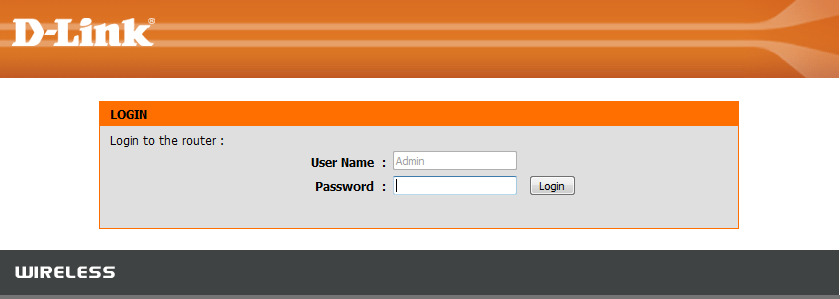
Step 4: Click on the Tools tab on the top and then click on Firmware on the left side. Under Firmware Upgrade click on the Browse button and browse to the .bin file you previously downloaded in Step 1.
Step 5: Highlight the file by clicking on it once and then click on Open.
Step 6: Click on Upload to upgrade firmware. It may take a couple minutes for the upgrade to complete. Do not unplug, power off, or otherwise disrupt the router while the firmware is being upgraded. Click on Continue when it appears. The firmware is now upgraded.
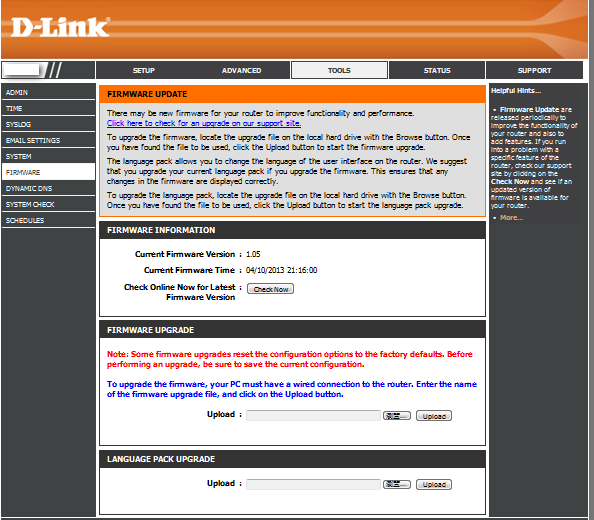
These may also help:
- How do I back up the router configuration to my computer? Read Answer
- How do I reset my router to factory default settings? Read Answer